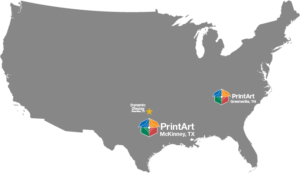When working in graphic layout programs such as QuarkXpress and Adobe InDesign saving files properly is crucial for proper print quality. Missing fonts or pictures could turn a creative project into any designers’ worst nightmare. Start by generating folders for every job created. Place all photos, graphics, and fonts in the folder.
Make sure to include the layout file in the folder as well. There should be only one folder for that project. Saving projects in individual folders makes life easier and makes everything move much smoother. Make sure all photos that are used in the layout are at least 300dpi and converted to CMYK for the best output possible. If the layout has bled, (areas of color or objects that run off the page) make sure to create the page size one-quarter inch larger than the final size.
When working in Adobe Illustrator to create custom logos for clients it is extremely important to save two different files. There should be a working file with layers and a file that is prepared for the printing company or the layout program that it will be placed into. Save the file that will be used for the printer or layout program as an Illustrator .eps format and create all type to outlines; this prevents any font issues from occurring. The file should now be ready for print output.
Adobe Photoshop is another program that can be used to create projects for print output. Be sure to flatten all layers, convert to CMYK, and save as a Photoshop .tif file. Since the invention of the .PDF file format, (portable document format) all of these steps can be avoided by creating a high resolution .PDF file. Although this seems much faster and easier it does not always solve the problem. Check which file formats the printing company recommends using before submitting any files for commercial printing output.
It can be a fairly complex process but don’t feel overwhelmed, reach out to PrintArt today, and explain your needs. Their customer service department will put together a cost-effective quote and help your vision come to reality!
PrintArt – Accurate Die Cutting
413 Interchange St.
McKinney, TX 75071
972.562.7921
https://www.printart-adc.com