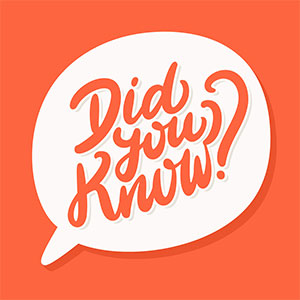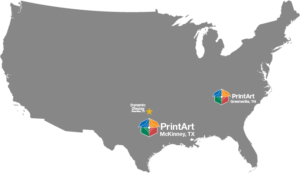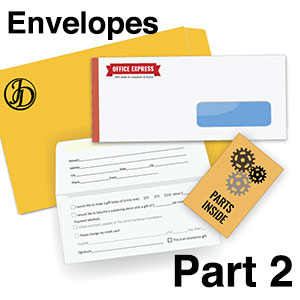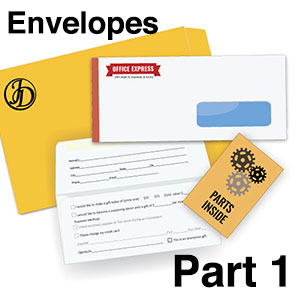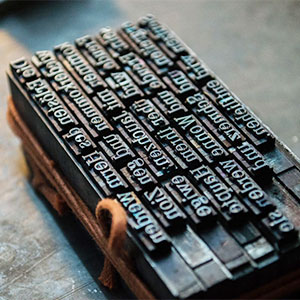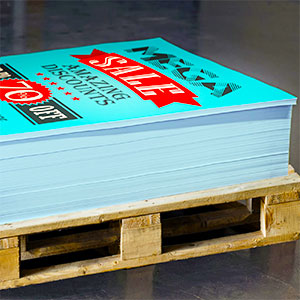We set out to write a set of articles called “Frequently Asked Questions About Envelopes,” but we immediately ran into a problem. If the customer doesn’t know anything about envelopes, how will they even know what questions to ask? The world of envelopes can be labyrinthian at times — so we went about it another way.
Part 1: All About Envelopes
Outlined here in our first article is the important information you will need to know before ordering printed envelopes, as well as many of the options you may be asked to choose from. If you are newly in charge of ordering envelopes for the boss, and you don’t want to look like a dummy, we can help. Or if you have started your own company, and stationery is the last thing on your mind, we can help with that too.
When you talk to your sales representative she may assume you’re an envelope expert, like herself, and start to rattle off types of envelopes, types of stock, window sizes… Don’t lose hope. Here are a few of the most basic things to know about the envelopes themselves.
What are the Standard Sizes?
#10 – For standard-sized mailings, this is what all those bills you get in the mail are lovingly wrapped in. Fits folded 8.5 x 11 stationery. Check with your post office for bulk mailing discount postage on these! (9.125 x 4.5)
#9 – Also called a “reply” envelope. Fits inside a #10 so the recipient can reply with it (and pay those bills). (8.875 X 3.875)
#7 – Also called a “check” envelope. It’s just big enough to send money!
Remittance Envelopes – For donation requests. Commonly used by churches, charities, and alumni organizations. These come in three common sizes, depending on how much you need to print on them (or how much begging you need to do). These are mailed to the recipient inside a larger envelope, like a #10, and the generous contributors send them back to you, like a reply.
Drive Ups, Teller Helpers, and Bangtails – That last one may sound very funny, but these are all for banks. They have special flaps for holding money and making deposits. Sizes vary depending on your printer. If you work at a bank, hopefully, you know which ones you need!
Coins – The banks use these little guys for coins, but many jewelers, locksmiths, and anyone else who needs to keep track of little stuff, has them printed up.
Key Cards or Credit Cards – The cool little envelopes that hold your hotel key or a gift card.
Florist – Used mostly by florists to accompany arrangements (as the name suggests) these are also a very cute way to present a gift card!
Baronial – These envelopes are shaped like small greeting card envelopes (less long and rectangular than a #10 for instance). These are for announcements or simply when you want a more elegant look (hence the elegant name). They come in various sizes.
Big Envelopes – 6 X 9s, 9 X 12s, 10 X 13s… darn, these don’t have any special funny names (some people call them booklets and catalogs, but we’ll get into that mess later). You can use them for sending documents or printed materials. They are usually offered in all kinds of sturdy stock so they don’t tear when you stuff all your goodies inside.
Custom – Most printers work with large suppliers that can fold custom envelopes. If you’ve created a printed piece that you just can’t stand to see folded, or if your customers have an eye for the unique, chances are your printer can have some special envelopes made.
Now, Where’s That Pesky Flap?
Now that you’ve decided what envelope suits you best, you have to worry about Flap Orientation. This is not an event where your envelope flaps get to know their surroundings, but a name for which end you decide to put the flap on! Most envelopes, like #10s and #9s will always come standard with the long end open, like the kind you use every day. Other envelopes, however, especially the large ones, can be opened on either the long or short dimension. If you’re ordering large envelopes, you will be asked:
“Do you want Open Side or Open End?” or “Do you want Booklet or Catalog?”
Then you will say “What!?” These are two ways of asking the same thing. Here’s what it all means.
Open Side (Booklet) envelopes have the flap on the long end. So if you look at the envelope with the flap at the top, it will be in “landscape” orientation, as your inkjet printer at home would call it.
Open End (Catalog) envelopes have the flap on the short end. So if you look at the envelope with the flap at the top, it will be in “portrait” orientation.
Helpful Hint: Mixing up these definitions can mean a costly do-over on your envelopes, as many printers will have you sign off on manufacturing (or “folding”) your envelopes before you’ve even submitted artwork. It’s helpful to make a little envelope drawing on a post-it and stick it to your computer monitor. Even the pros get confused when they’re looking at specs all day!
More tricky questions: Paper Stock?
The stock is the type of paper your envelopes will be made of. Most common sizes are already “on the floor” (in the printer’s warehouse) in the standard finishes, but if you want something special, you have options.
Wove Paper – This is the standard that most envelopes come in. It’s cheap paper available in many colors, from bright white to canary to sky blue. It does come in a couple of different weights if you need a sturdier envelope, but wove does not offer the highest durability. Don’t ask why it’s not called “woven.” The paper industry just wanted to make up its own word. Besides it’s fun to say “white wove” ten times fast.
Rag Paper and Rag Mixes – Rag is a nicer cotton paper like you would want to use on invitations, announcements, or even basic stationery for a company that has a high-dollar or creative image. You can get mixes of rag and wove to cut costs. Rag offers the best color reproduction and comes in several colors, more natural ones than wove, like grey or oatmeal.
Tyvek – This plastic from the gods is used everywhere from construction sites to the surgery room. Oh yeah, and it makes really durable water-resistant envelopes! Mail your ten-pound product catalog that everyone’s been waiting for, or print a key card holder that still shows your logo after several trips to the hotel pool. Tyvek is recyclable.
Kraft – If you need durability but don’t want to drop the big bucks, kraft paper is the way to go. Many larger envelopes are kraft (or manila) paper, and it comes in some pretty heavyweights.
There are many more stock options (har har) so ask your rep if you have an exotic request.
How Do I Close My Envelopes?
Once you get your envelopes, you’re going to have to put things inside them, right? Well, you need to make sure you can seal your envelopes so your mailings don’t take a detour.
Gum – Standard seal, a gum arabic that needs to be moistened to stick closed.
Peel and Seal -Save a tongue (or a sponge) and use peel and seal envelopes. You rip off the plastic backing to expose a permanent, synthetic gum that seals envelopes tight for their long journey.
Reusable Closures – For interoffice envelopes, driver logs, and more. Order clasps or string and button closures so you can reuse your envelopes ’til they fall apart.
Un-Gummed – Go naked and order un-gummed envelopes! If you are not mailing your envelopes and you don’t want them accidentally sealed (it’s in our nature to want to lick the gum if it’s there…) you can save a buck and forgo the gum. This is common on coin envelopes used for storing small items, and large envelopes intended for reuse.
That just about covers all the choices you may need to make about your envelopes. Now we can get to the fun part: printing your envelopes! Please check out Part 2 of this article.
Hopefully, this has shed a little light on envelopes. It can be a fairly complex process but don’t feel overwhelmed, reach out to PrintArt today, and explain your needs. Their customer service department will put together a cost-effective quote and help your vision come to reality!
PrintArt – Accurate Die Cutting
413 Interchange St.
McKinney, TX 75071
972.562.7921
https://www.printart-adc.com