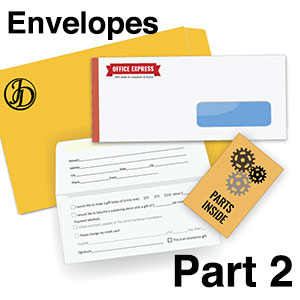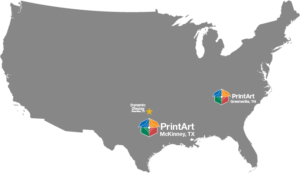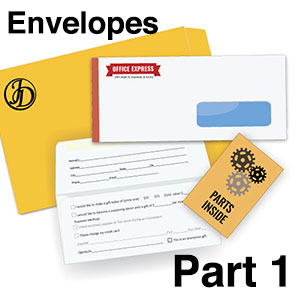Getting the Envelopes Printed
Once you have your envelopes picked out, you need to figure out how to get your design printed on them. Sounds easy right? It will be much easier if you know a few key points about envelope printing.
Some Folks to Know: The Pre-Press Department
Now that you’ve made your way past the fast-talking (but hopefully friendly) sales rep, you may have to talk with another type of envelope enthusiast — the Pre-Press department. While not as intimidating as speaking to an ink-covered pressman in the middle of a loud warehouse, pre-press workers are still pretty technically involved and close to the front lines. They may sit at computers all day like most office workers, but they will spout out print jargon you’ve never heard. Someone in the department is bound to have some customer service skills, so you can usually ask for some clarification. Going through your sales rep for artwork issues is not usually a good idea, because they often do not have any artwork training.
Your artwork will always come to pre-press if it is new art or if anything has changed with the art. They get it ready for the presses by making sure all the colors separate properly, that you’ve complied with postal regulations, and that your design is actually printable (some things are not!). They get the artwork to a point where it can be printed on plates, which will be inked, put on the press, and used to print your envelopes.
Pre-press can also make changes to your art if necessary, in the event that you cannot make the changes yourself. Some changes may incur fees, but you should be notified of these. Most pre-press departments also handle typesetting. If you have absolutely nothing, they can at least type up an address for you, in the font of your choice, and stick it on an envelope!
Postal Regulations
I know this ruins the fun, but before you print a design on an envelope, you must make sure it fits within the U.S. Postal Service’s regulations. If you are ordering envelopes for a business, you will more than likely be mailing multiple pieces at one time. Failure to comply with regulations can result in the return of your mail, or additional charges from the post office. You can get away with some wacky designs if you are planning to pay First Class postage for every piece. But in order to qualify for discounted bulk rates, you had better listen to what the man says! We will attempt to warn you of some of the pitfalls here, but you should contact your local post office with any further questions (the USPS website is not very helpful).
The Major Postal Regulations Pertaining to Envelopes:
- The OCR Read Area -Your address on the reply envelope needs to be within the area that the postal machines read. This is called the OCR read area. If you are unsure whether your address fits, you can go to the post office and look at one of their plastic templates. Your printer probably owns one of these templates and can make sure you are within the reading area. However, if you design the address too big or otherwise out of the area, pre-press may have to shrink it or move it for you, which could result in charges.
- The Return Address – Most return addresses will fit within guidelines, but if you have a particularly large logo in the corner, plus an address underneath, the address may be “out of postals” as we call it in the biz. This is usually OK in most cases. In fact, if you are paying first class postage you can put it anywhere on the left or even on the back flap. But if you plan to send bulk mail or pre-paid postage, you had better comply with regulations! Your logo may have to be shrunk to fit the address up into the corner, or you can move the address to the right of the logo so you don’t have to lose any size from your precious design. All this is because the bottom line of the address (city, state, zip) needs to be at least 2-3/4 inches from the bottom of the envelope because that’s where the readers will look for it if your bulk mailings get returned.
- FIMs and Postnets – Also known as “those lines at the top” and “barcodes,” which need to go on some reply envelopes. The FIMs (facing identification marks) help the post office identify what kind of mail is being sent, and the postnets are a barcode for your ZIP+4 code. Find out what kind of FIM you need (or if you need one at all), and provide an accurate ZIP+4 to get a postnet. If you don’t have the software to make these yourself, pre-press can make them for you (for a fee). These need to fit into their own read areas, with a much smaller margin of error than address info. Pre-press can put them there, but make sure you don’t have background designs all over the envelope that are going to conflict with printed codes and other important stuff. Save the fancy designs for the mailings inside the envelope!
- Business Reply Mail and Postal Indicias – If you are a big business you’ve probably done BREs and have your own pre-paid permit number. If this is all Greek to you than it would be best to contact the post office if you are interested in Business Reply Mail or other types of pre-paid postage. If you get a permit number and have no idea what to do with it, pre-press can make an indicia (the little thing in the corner that says POSTAGE PAID US PRE-SORT PERMIT NO. blah blah…) or a BRE graphic for your envelope (again, for a fee). They can also make you one of those little indicias that tell your customer PLACE STAMP HERE, just in case your customers are the kind that forgets things like that…
Ok, you can stop sweating now. Most of this won’t apply if you are just a little guy getting #10 envelopes for regular mailings. Now we can move onto the fun part.
Your Return Address Design
By far the most common thing printed on an envelope is a simple return address, sometimes with a logo. Aside from the return address information above, there are a few things that you need to pay attention to as far as the printing process goes.
- The edge of the envelope – Depending on how many colors you are printing, you can put your logo at different distances from the edge. For 1 or 2 colors, you can get it as close as 1/16 inch from the top and left sides, although 1/8 inch is usually recommended. The press has what we call “bounce” which means very small distances can’t be guaranteed to stay true, and your logo might end up going off the edge. For 3 or more colors, a different type of press is used, and you may need to put the logo up to 3/8 inch from the edges. The white space around the logo is used for what we call a “gripper.” The 3 color press needs an edge to grip to pull the envelope through the press. Check with your printer to see how much room you need. If your logo is already set up and it needs to be moved away form the edge, your printer can usually do that for you without a fuss.
- Bleeds – Many logos include a square of color or another design behind the text that goes off the edge of the envelope. Anything that goes off the edge is called a “bleed.” There are often extra charges for bleeds so consider whether the look is absolutely necessary for your design. The charges are not that prohibitive for 1 or 2 color jobs, but when those special 3 or more color presses get involved, they may need to print your envelopes unfolded, and then fold them after printing. Another thing that would require the envelopes to be printed flat and then folded is if the ink coverage is too heavy so be careful!! All this extra work takes more time and comes at a higher cost.
- Address font – Make sure your address is legible. Humans are much better at filling in the blanks when we can’t read something, but the machines will just chew up your envelope and spit it out, so to speak. If it takes any effort for a human to decipher the numbers, you need to use a different font. Make sure it is at least 8 points as well. The legibility rule goes for your reply addresses too, but use at least a 10 point font for those. An envelope is not the place to show off all the new fonts you’ve just downloaded. Pick something simple that goes with your company’s “feel” and, again, save the fancy stuff for the mailings inside. Pre-press can probably recommend something.
This may all seem very simple but I have seen a lot of strange things come through prepress. Sometimes a very weird design that is too busy or can’t be made to fit postal regulations sits in the to-do bin waiting on an answer from the customer, and several follow-ups later it gets canceled because they couldn’t decide what to do to make their envelopes work. Design with these things in mind, and you won’t miss deadlines or have to cancel jobs altogether.
Designs for Remittance Envelopes
One of the most complicated designs because it prints on all four parts of the envelope (face, back, flap, back of flap), it always needs a bit of tweaking when it gets to pre-press. We printers love to work on these when they are well made, but some designs can be nightmarish. What you need to know about “remits” as we call them, is how much area needs to be left over for glue on the flaps, folds in the envelope, etc. Your printer can provide you with a template, but it would help to keep a few things in mind as you design.
- Front and Flap- Remits usually print with the flap open, so your design should include what goes on the front (the reply address, etc.) and the design you would like on the flap. Keep in mind that when the envelope is closed after printing, you’ll want the flap to read right-side-up…therefore it needs to print upside down. Also, most remit flaps are slightly tapered, so you can’t design all the way to the edge of the envelope.
- Back or “Inside” – On the flip side of the open envelope, you’ll have the back of the envelope and the back of the flap. The back of the flap needs to have glue put at the top for sealing. Allow room at the top of your design for the glue. The top is usually where the contribution information is given (yes I will donate, how much is being donated …), as well as a statement from you about where the funds go, etc. The bottom is where you put lines for the donator to write his address information, and that’s where things get sticky (pun intended). When the generous donator seals the flap, the glue strip is going to adhere to the bottom part of the envelope. There cannot be any lines for information there, because they will get ripped off when the envelope is opened by your eager fundraising team! Make sure you use a small enough design without too many lines of information. Pre-press can tell you how far from the bottom you need to be for each size envelope. You can print things near the bottom for the donator’s benefit or balance out the design of the envelope. Often you’ll see a website or logo down there because it doesn’t matter if it gets ripped off.
There are many more envelopes that have specific designs, and pre-press can give you some guidance.
The Colors – Understanding Separations and Traditional Printing
The first important thing to understand about traditional printing is that it is not Kinkos. Traditional printing requires properly color separated artwork, with only one color on each plate, and high-resolution artwork. It is too often that a customer replies when told their artwork is not printable, that they had their business cards printed from the same art last week. The business cards were most likely printed at a quick-print shop on an inkjet printer which requires no color separations, and the resolution is probably mediocre. Traditional printing requires the colors to be physically applied to the envelopes by plates of different colors on a highly calibrated machine, not mixed on the fly by a computer printer.
Process and Spot Color
These strict rules don’t mean you can’t have every color of the rainbow in your design. The magic of screens (those little dots you see when you look close up at a magazine) allows for infinite possibilities of mixed colors, in much truer tones and higher resolutions than allowed by inket printing. In most four color applications, the process colors Cyan, Magenta, Yellow, and black (CMYK) are applied in varying screens to create realistically, graduated color. This can also be achieved with screens of spot color.
Spot colors are industry wide colors that are standardized (to some degree) and include Pantone matched colors. Some examples are black, reflex blue, and any Pantone number you can think of. They are often printed solid and used for 1 and 2 color jobs.
Making the Art Separate
The most important part of all this color nonsense is to make sure you design your image with color in mind. You may need a professional designer to get your digital logo to work for this kind of application. Some logos just need minor adjustments that can be done by pre-press for a fee. Just remember that if you are printing spot colors, you can’t submit something that’s CMYK, and vice-versa. Pre-press may be able to convert it, but the colors may be altered in the process.
Fonts and File Formats
Check with pre-press to see what kind of artwork they prefer. Universally, line art or vector art (not Photoshop art!) is in use in the graphics industry. This provides the highest quality resolution and the best color separations. Again, if this is Greek to you, it may be time to call in a professional designer.
Three tips for sending files that I can’t stress enough:
- Line art only! (except for photo graphics and the like) created in Illustrator or another vector art application.
- Save fonts to outlines! Because not everyone has your fonts, and Mac/PC fonts often conflict (pre-press will have mostly Macs). This turns the font into artwork that can be read on any computer.
- Call pre-press if you don’t know what to do! Save everyone’s precious turn-around time and get your envelopes done right.
We hope these little articles haven’t hurt your brain too much. We just want the printing customer to be aware of all the choices out there, and all the pitfalls to avoid when printing envelopes. Trust your sales rep and your pre-press helpers. It’s not always fun to admit, but they know more than you do about printing envelopes.
Hopefully, this has shed a little light on envelopes. It can be a fairly complex process but don’t feel overwhelmed, reach out to PrintArt today, and explain your needs. Their customer service department will put together a cost-effective quote and help your vision come to reality!
PrintArt – Accurate Die Cutting
413 Interchange St.
McKinney, TX 75071
972.562.7921
https://www.printart-adc.com