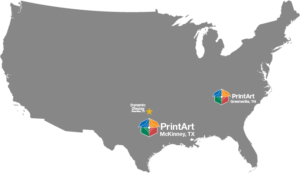For successful printing, pre-press files play a major role. If this file is not prepared properly, there will be delays in output to fix the problem in the printing process or may result in the final print not up to the mark. Since pre-press files are provided by the clients to the printer, it becomes his liability to provide the right file for printing. However, that doesn’t mean that pre-press activity is not carried out in printing firms. They do it with full dedication but putting a little effort from your side can bring you desired results. Here are some top tips you can opt for.
Select the right program
For successful printing, the very first step is to create pre-press files with the appropriate program. For this pre-press software such as Illustrator, Adobe Photoshop and InDesign are the ideal choices. Never use Microsoft Word or Microsoft PowerPoint to develop a pre-press file for professional printing marketing materials like catalogs, brochures, or direct mail as it will end up in a huge disaster.
Send your printer appropriate file type
Every printing company has individual requirements for the file type they use for printing, including PrintArt. Whereas there are some printers that ask for the high-resolution PDF file, there are some which prefer the file type in original Illustrator or InDesign file, and the rest of them may want some other file type. Therefore, it is suggested to talk to PrintArt every time prior to the starting of any project in order to prevent the effort required to redo any job.
Consider printing limitations
You may find every printing company alike in many respects, though the equipment they own may vary drastically. So it is not necessary that every large and small printing company can print the given project, especially if your project has a lot of solid color areas. You will have to contact well-equipped firms which can handle the project, like PrintArt, with complex folds or having machines for fifth or sixth color. It is always good to check the abilities of the printer before handing over your pre-press project files.
Highlight the text part
To avoid any font-related issue, it is advised to highlight all the text in the pre-press file. Usually, fonts do not appear to be any issue while working on a project, though it sometimes creates trouble in printing when it doesn’t yield the correct font in the printed project. By highlighting the text part in the pre pres file, you will eliminate the need for an additional font file and will ensure that all your texts will be printed correctly.
Convert RGB image files to CMYK
Printing companies mostly complain about receiving support files such as photographs are in RGB format. If you too are doing the same you will be delaying your job and adding some more cost to your bill, because any file which is in RGB format has to be converted into CMYK format before printing. Since the process consumes more time and effort, companies charge extra for this.
It can be a fairly complex process but don’t feel overwhelmed, reach out to PrintArt today, and explain your needs. Their customer service department will put together a cost-effective quote and help your vision come to reality!
PrintArt – Accurate Die Cutting
413 Interchange St.
McKinney, TX 75071
972.562.7921
https://www.printart-adc.com